Delight your readers with a simple and effective project! Your audience will have a hard time resisting the famous Fortune Cookies. Write any wishes or predictions, choose a design style - and your project is ready! The project can be easily integrated into the site using a simple copy-paste.
Learn to create a Fortune Cookie game with this video tutorial:
Create a template
Sign in to your profile on interacty.me. To create a Fortune Cookies, click Template Gallery or Create button.

Select Fortune Cookies.

Select the template you like from the list by clicking Edit (1) button. The Preview (2) button will allow you to preview the template.

Editing a Template
The editor allows you to efficiently and quickly set up your test settings. Click the Edit Content button to get started.

To make image settings, you need to prepare 2 suitable images for upload in advance. Add a description of the prediction. To replace the cookie image with your own:
For a closed view, use the camera icon on the image

For an open view, use the Change button

There are 2 ways to upload a new image. Directly from your computer or using the Unsplash Library.
My Library - Images you previously used in other templates. They can be downloaded from Unsplash or from your computer. To add an image from your device, click Upload Media.
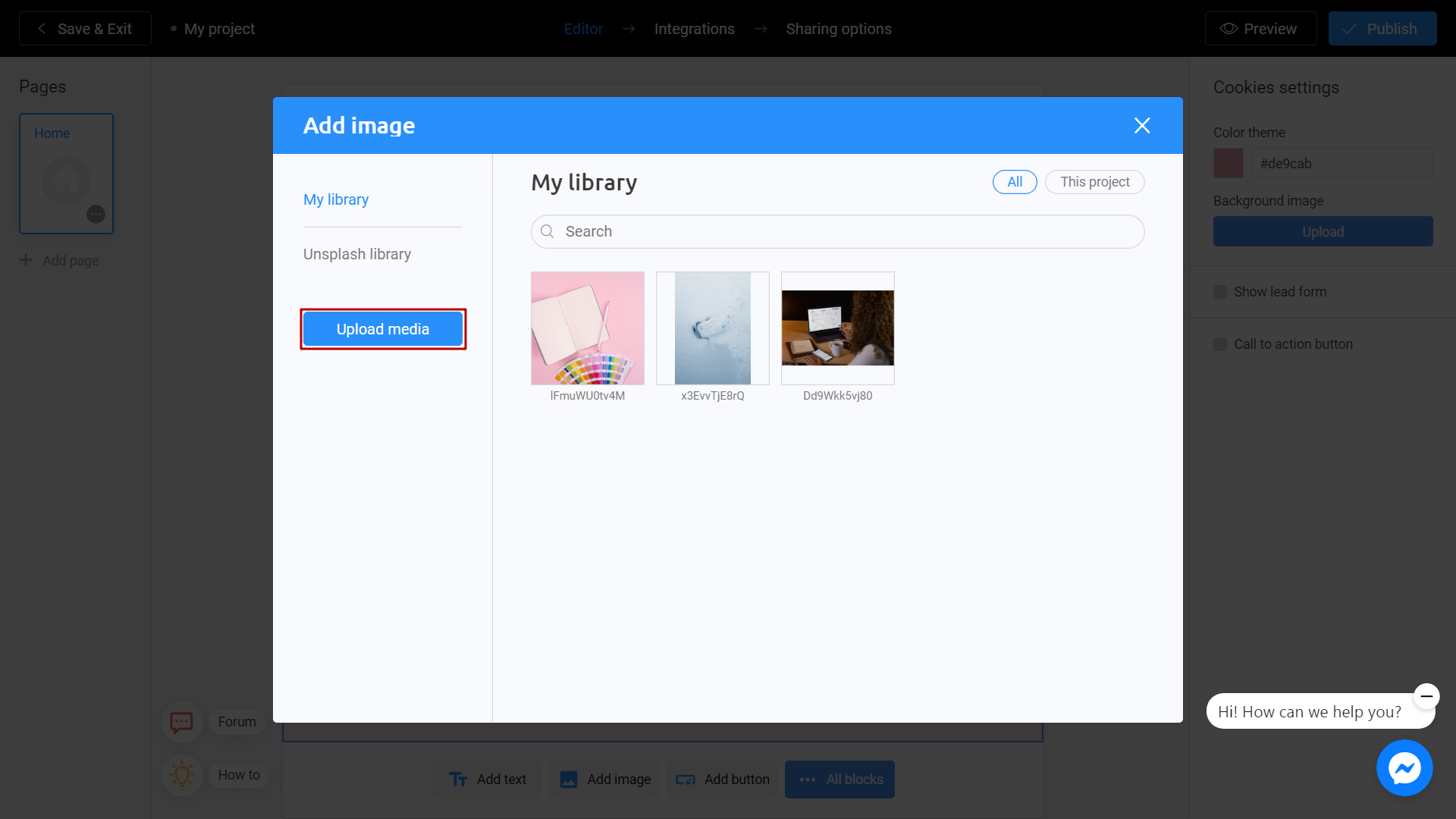
Unsplash Library - Direct access to the Unsplash stock photo service. Enter a subject into the search and select the image you like. Click Place Image.

You can also change the background color. Use the color palette section, in the menu on the right.

Save and Share
Click the Preview and evaluate the current state of your project.

Try your slideshow and don't forget to rate how it looks on different devices. To do this, switch between the phone and personal computer (1) icons. If you notice an error or decide to fix anything, return to the Editor (2) by selecting the appropriate menu item.

Don't forget to select a Title (1) for your project. This will make it easier to find him. After that, you can safely click the Publish (2) button.

Your project is ready! You can share with your friends by sending a link, or choosing any other convenient way.

You can always return to editing your template again by clicking the Edit (1) button in the list of profile projects. You can also check Statistics/leads (2) by clicking the corresponding button.

